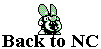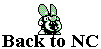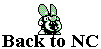Putting it All Together
Now that you've gotten you're pictures made, it's time to finish the job. Open up Notepad and type in the following code:
<HTML>
<HEAD>
<TITLE>My Comic</TITLE>
</HEAD>
<BODY BGCOLOR="WHITE">
<P>
<BR>
<IMG SRC= "CY_XX.gif"><BR>
<IMG SRC= "CY_XX.gif"><BR> is the only code you have to type multiple times.
Replace Y with the comic number and XX with the frame number. Make sure to change XX to whatever number the frames are. For example, on your first comic you have frames 1 and 2. On one you'd put "C1_01.gif" and on the next you'd put "C2_02.gif". Save it as "Comic1.htm" after you've finished putting in all the frames. Open it and v�ola! Your comic is now complete! Now journey foward and see if you can uncover all the advanced techniques, short-cuts, and comic content of the Comic-Making World!