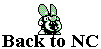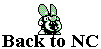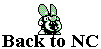Getting Your Games
Now that you have your emulators, you need to download some games. In the emulation world, they are called ROMs. Plasticman's closed down, so head on over the PE2000.net(www.pe2000.net). Look to the left of the page for ROMs. Click ROMs. Scroll down and click Continue. Depending on whether you want Console, Handheld, Arcade, or ROMs, you'd click that. For now, let's go into Console. Click NES ROMs. Click S. Search for Super Mario Bros. HOO BOY there's a lot of each game! Some are hacks and some won't work on certain emulators no matter what you try. I would download each copy of the game and see what works best and what works at all, then delete the ones that don't work or don't work well. To download, Click a name and you will be fowarded to a new page where the download will start automatically. Use Winzip or E-Mail to unzip it. The names of these ROMs are LONG so I suggest you go back and shorten the name when you've unzipped it. This is why I don't like PE2000.net as well as Plasticman's. Plasticman had one, works-on-every-emulator-unless-noted and the legnth of the names were reasonable.