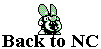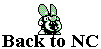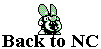Using Emulation
The first thing you have to do once getting an emulator is setting the keys that will represent each button. The option to set the keys can often be found under the 'Control' option in each emulator. For each one you should use the arrow keys as the control pad. The button keys I find comfortable for each set are:
NESten- A=D B=F Start=A Select=S
ZNES- A=S B=D X=A Y=F R=W L=E Start=X Select=C
Gens- A=F B=S C=D X=E Y=W Z=Q Mode=A Start=X Select=C
No$GMB- Same as NESten
After that, you'll need to load your games in order to play them. You can do this by going under 'File' or 'Game' in the case of ZNES and clicking 'Load Game'. Select the game you wish to play.